VPN over VPN
Tunneling all clients to a VPN over Speedify/Engarde/TinyFEC
Experimental
Setup your VPN as you would in any OpenWrt router, many VPN providers provide instructions for OpenWrt.
WireGuard VPN example
"A screenshot is worth a thousand words".
Cloudflare WARP VPN example:
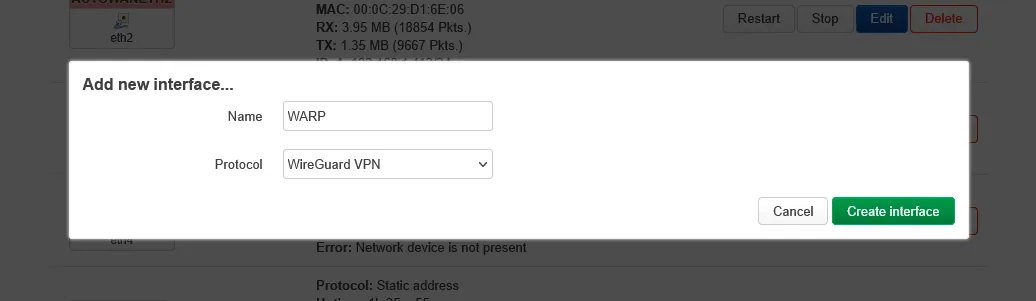
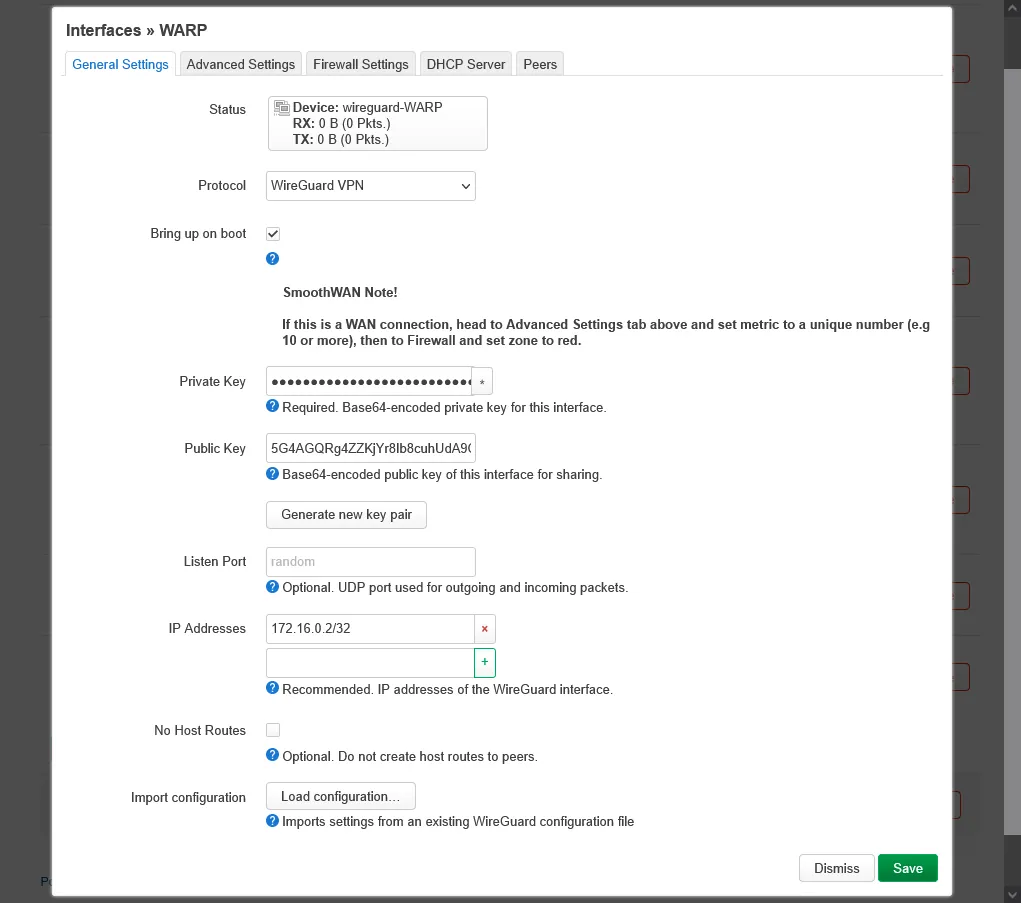
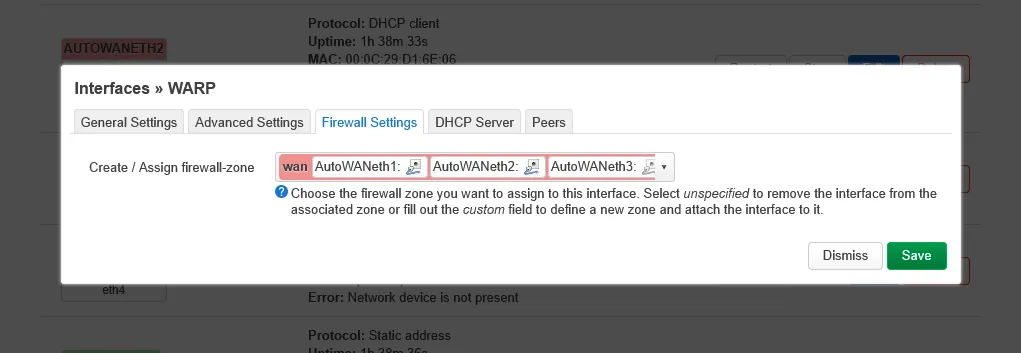
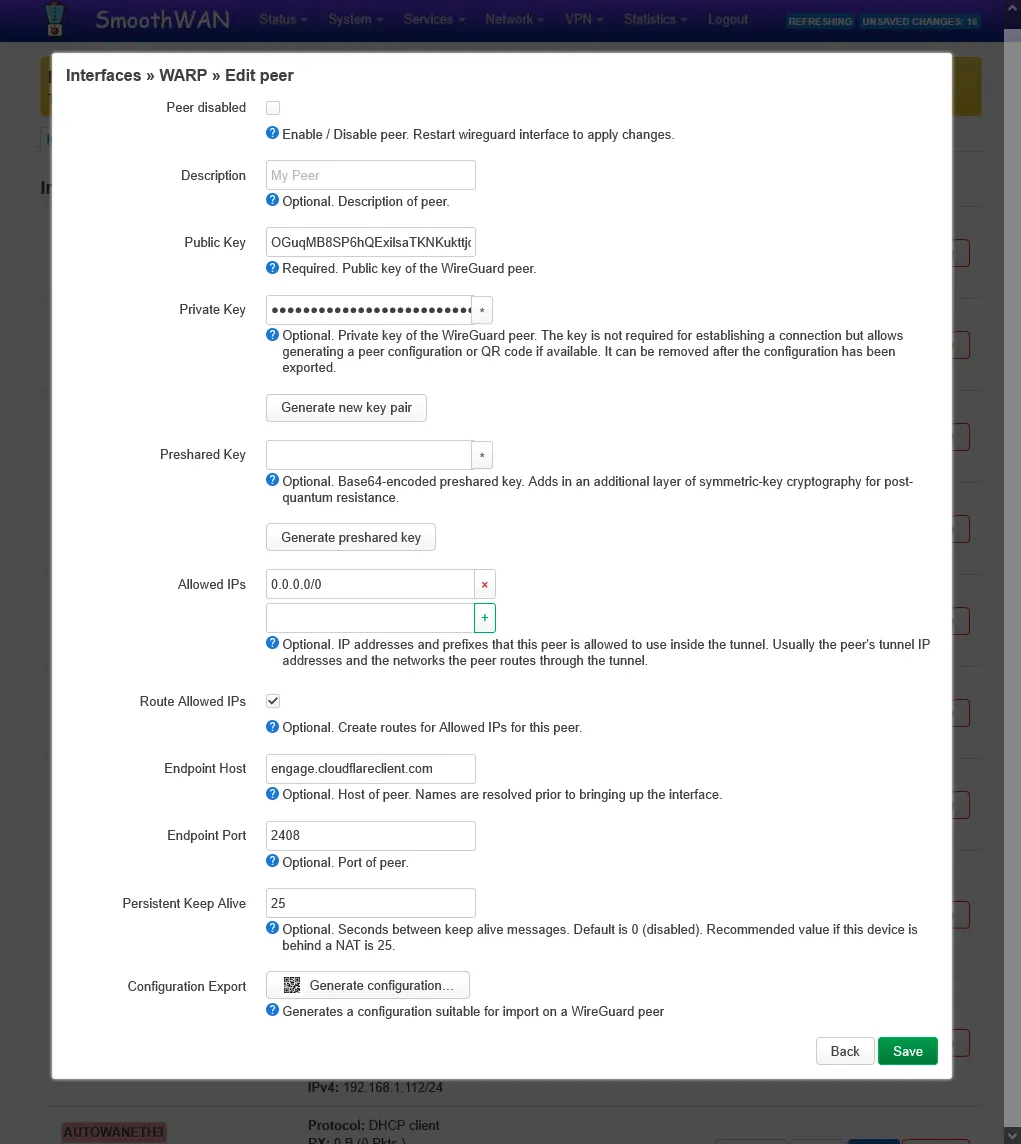
WireGuard extra steps for SmoothWAN v0.99.9
There is currently an issue with OpenWrt netifd allowing WireGuard to bypass Speedify and bind to the first WAN up & not following the routing tables...
The current workaround is to use firewall markings.
- Add a firewall marking by going to Network -> Firewall -> Traffic Rules -> Add
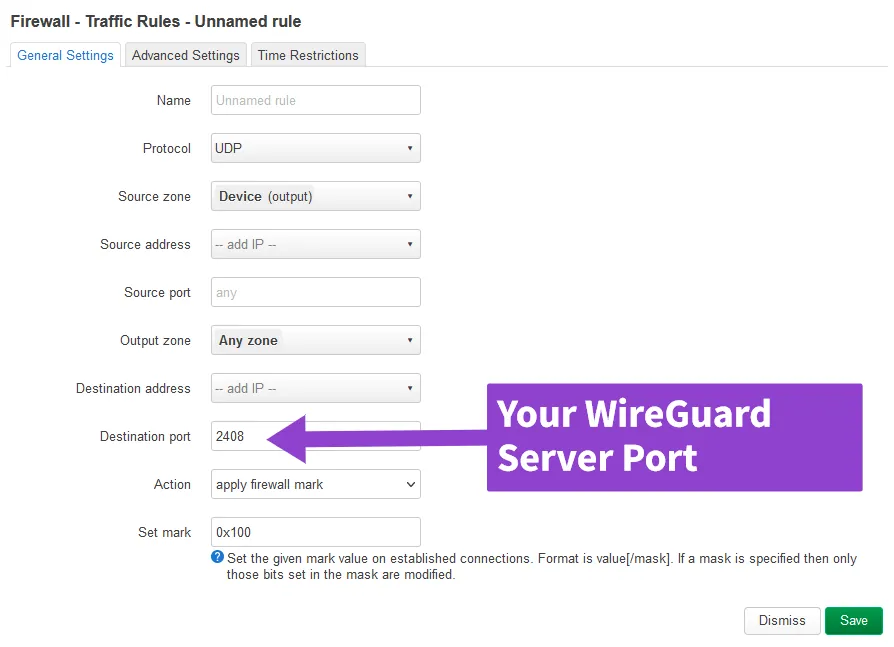
- Add an IP rule by going to Network -> Routing -> IPv4 Rules -> Add.
- Choose
maintable & in Advanced Settings tab, enter0x100in Firewall mark and3276in Priority.
OpenVPN example
- TODO
- Edit your VPN configuration in Network -> Interface -> Edit next to the VPN interface and select one of the
BYPtables in Advanced Settings tab -> Override IPv4 routing table (as well as IPv6 if used), there are 10 presets. - Add an IP rule by going to Network -> Routing -> IPv4 Rules -> Add button.
- Enter your LAN IP range in Source, by default it is
172.17.17.0/24and select theBYPtable you chose earlier. - Add a static route by going to Network -> Routing -> Static IPv4 Routes -> Add button.
- Choose
lanin Interface and enter your LAN IP range in Target, by default it is172.17.17.0/24and select theBYPtable you chose earlier in Advanced Settings tab. - Save and Apply, confirm that your IP address has changed from the bypassed clients.
- Done! For IPv6 users, you will have to use MAC addresses instead (TODO: Guide).
To tunnel specific clients/IP addresses to the VPN, treat the VPN interface as a WAN, and follow the steps in Bypass clients to a specific WAN instead of this guide.
Never share the same routing table number BYP with other WANs/VPNs.
Note that some VPN providers throttle multi-hop/cascading setups.